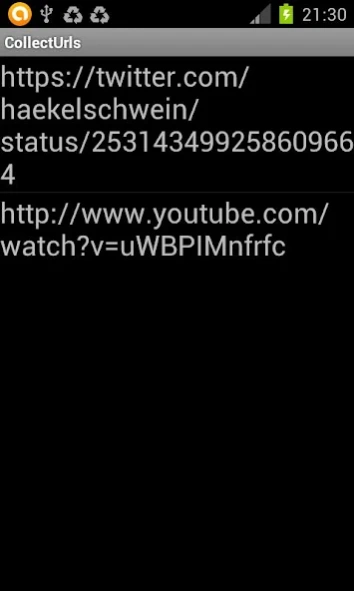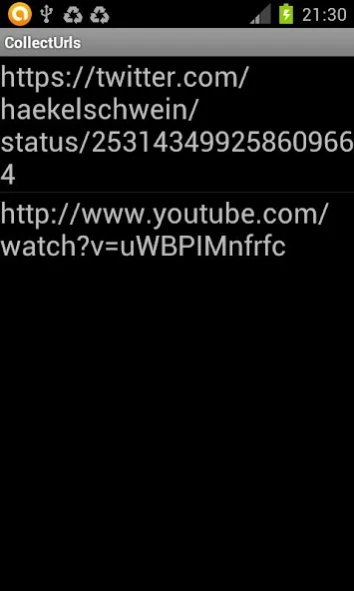CollectUrls 1.0
Free Version
Publisher Description
CollectUrls - Remember URLs while you don't have Internet access for later
Don't have Internet access all the time or data plan is too expensive?
In these cases you maybe download mails and RSS feeds while there is a (cheap) Internet connection so you can read them later while offline. But they may contain interesting links which you must memorize or somehow note until you can look them up.
CollectUrls is a simple utility to help here. After installation when you click a link you can choose to "open" it with CollectUrls which doesn't really open it but only records it.
Later you can run the CollectUrls app to see a list of the recorded links and open them with the real browser.
There are also options to remember which browser you used to open the links and to automatically pass-through the links (instead of recording them) if you currently have a Wi-Fi or mobile phone connection (for this feature the application needs the permission to read network state).
Remarks:
I created the app for my personal use, so do not expect many updates or bug fixes.
Opening a link may fail for some target applications (known for Plume). I couldn't find out yet why this happens.
About CollectUrls
CollectUrls is a free app for Android published in the System Maintenance list of apps, part of System Utilities.
The company that develops CollectUrls is Michael Butscher. The latest version released by its developer is 1.0. This app was rated by 1 users of our site and has an average rating of 5.0.
To install CollectUrls on your Android device, just click the green Continue To App button above to start the installation process. The app is listed on our website since 2012-10-04 and was downloaded 8 times. We have already checked if the download link is safe, however for your own protection we recommend that you scan the downloaded app with your antivirus. Your antivirus may detect the CollectUrls as malware as malware if the download link to de.mbutscher.collectUrls is broken.
How to install CollectUrls on your Android device:
- Click on the Continue To App button on our website. This will redirect you to Google Play.
- Once the CollectUrls is shown in the Google Play listing of your Android device, you can start its download and installation. Tap on the Install button located below the search bar and to the right of the app icon.
- A pop-up window with the permissions required by CollectUrls will be shown. Click on Accept to continue the process.
- CollectUrls will be downloaded onto your device, displaying a progress. Once the download completes, the installation will start and you'll get a notification after the installation is finished.